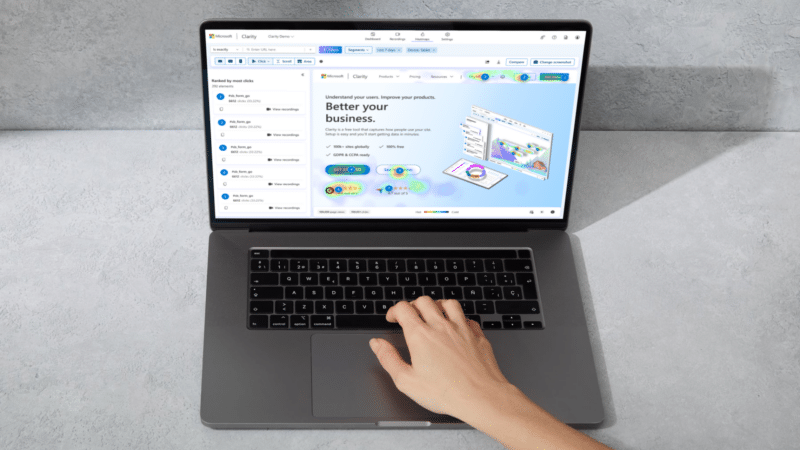
Unlocking User Insights with Microsoft Clarity: A Game Changer for Digital Marketers
In the realm of digital marketing, understanding user behavior is paramount for optimizing website performance. Enter Microsoft Clarity, a free analytics solution designed to provide marketers with clear and actionable insights through heatmaps and session recordings. As web administrators strive to cultivate engaging user experiences, Clarity stands out as an indispensable tool for fine-tuning the customer journey.
Understanding User Engagement through Heatmaps
One of the hallmark features of Microsoft Clarity is its heatmap functionality. This visual representation reveals where users are most engaged on a website—showcasing areas that attract clicks and indicating how far visitors scroll down the page. For developers and marketers alike, leveraging heatmaps can illuminate the strengths and weaknesses of webpage layouts, ensuring critical information is placed within the prime viewable areas.
Enhancing Analysis with Session Recordings
In addition to heatmaps, Clarity offers session recordings that capture the nuances of individual user interactions. By reviewing these recordings, marketers gain powerful insights into user paths and behaviors—enabling a deeper understanding of the customer journey. The value of such data cannot be overstated; these observations help entities refine their strategies, ultimately leading to improved user experiences and conversion rates.
Integration with Google Analytics 4
The ability to integrate Microsoft Clarity with Google Analytics 4 (GA4) further enhances its utility. Through this connection, analysts can explore specific segments identified in GA4 directly within Clarity, deepening the understanding of user engagement. This collaboration allows for a more comprehensive view of traffic patterns and behaviors, particularly valuable during peak engagement periods or targeted campaigns.
Custom Events and Segmentation for Deeper Insights
Clarity’s built-in powerful segmentation tools enable marketers to filter and analyze distinct user behaviors. Users can utilize predefined or custom filters, allowing for targeted investigations that dive into specifics, like weekend traffic or the conversion pathways leading to completed actions. Coupled with the option to create custom events via Google Tag Manager (GTM), these functionalities facilitate an intricate understanding of user interactions—essential for any serious digital marketer.
Practical Steps to Set Up Microsoft Clarity
For those looking to harness the capabilities of Microsoft Clarity, setting it up is relatively straightforward. To maximize its potential, marketers should start by connecting Clarity with GA4, enabling deeper analysis of user segments. Creating custom events and effectively utilizing the various filtering options will ensure relevant data is captured and insights are discerned.
Conclusion: Transforming Insights into Action
Microsoft Clarity provides digital marketers with a robust platform for understanding user interactions online. By combining heatmaps, session recordings, and all the power of GA4 integration, professionals can generate actionable insights that lead to significant website optimizations. Embracing this tool reflects a strategic approach to analytics that prioritizes user experience, allowing for conversions to flourish. The synergy between Clarity and URL shorteners, like BitIgniter or LinksGPT, can further streamline the tracking of user interactions with shortened URLs, enhancing conversion visibility.
In a landscape where user behavior dictates success, it’s crucial to utilize tools that provide clarity and depth. Microsoft Clarity represents a powerful ally for marketers seeking to navigate the complexities of user engagement.
#BitIgniter #LinksGPT #UrlExpander #UrlShortener #DigitalMarketing #UserExperience #Analytics
Want to know more: Learn more here

