1. Open the links page and click on the icon to open detail card.


2. At the top, click on the short link to open the edit form pop-up.
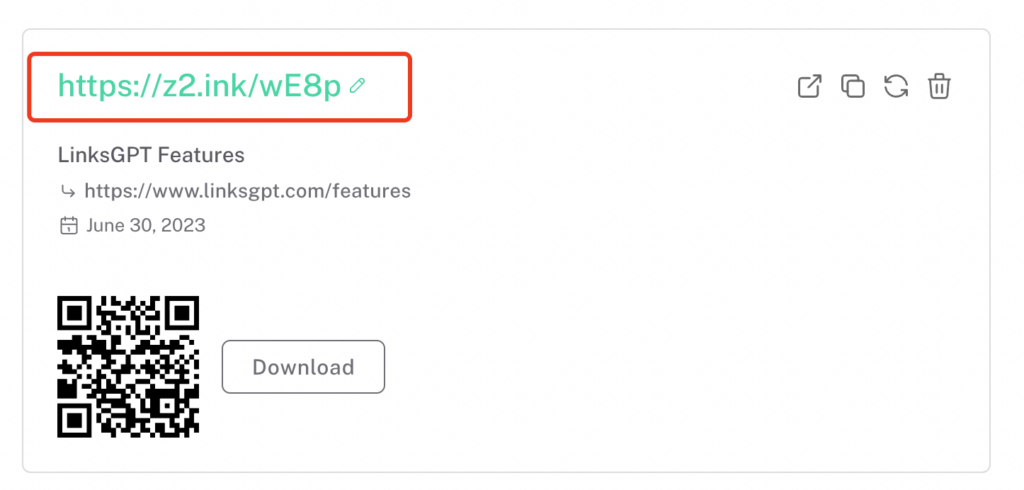
3. You can freely modify the destination URL and title, as well as modify the UTMs or alias of the short link.

4. To make it more convenient to modify the basic information, you can directly modify the title and destination URL in the details card without opening the pop-up. Simply click on the title or destination URL to quickly modify them.





